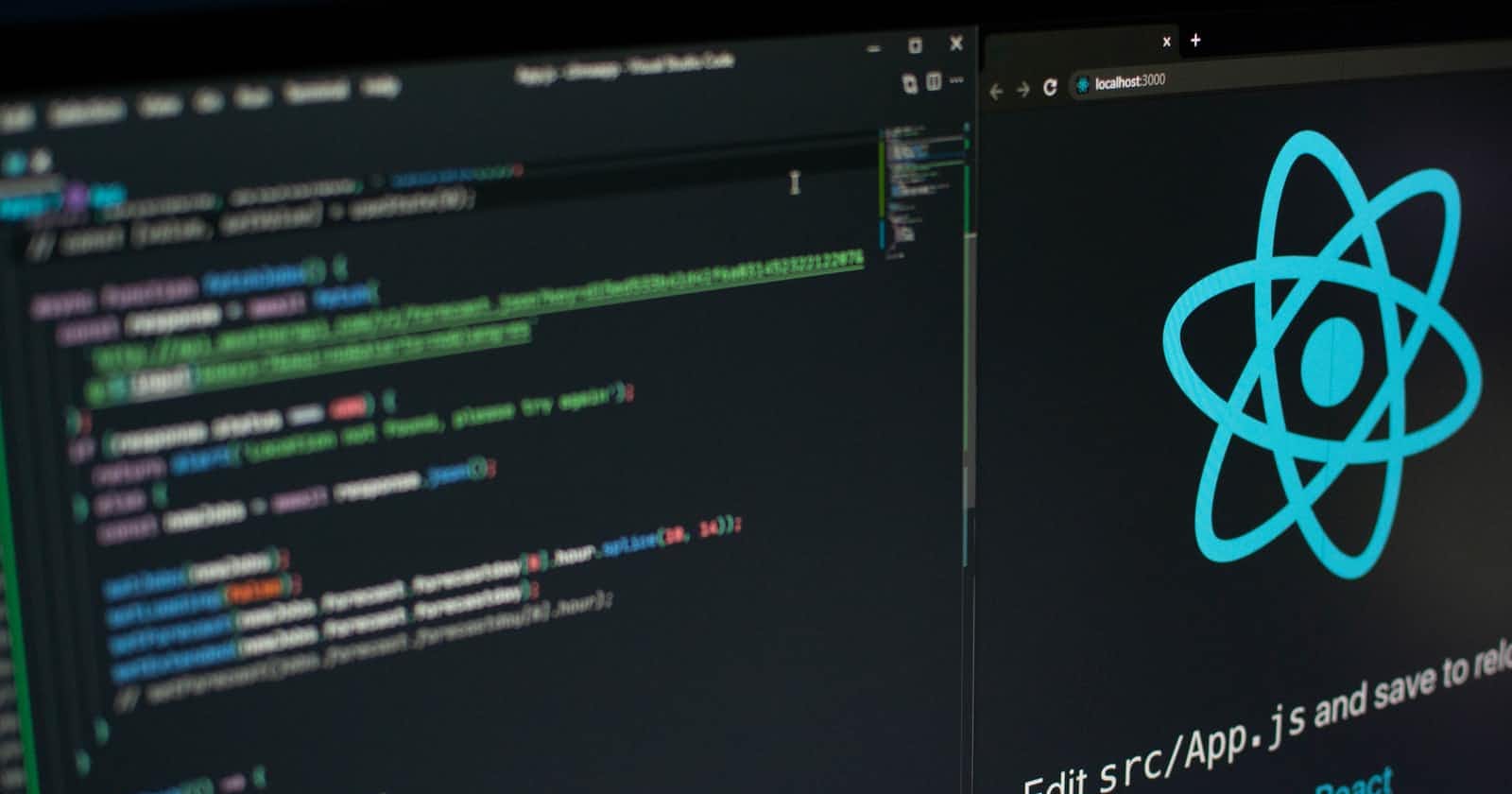This guide will step you through how to build a React app using the create-react-app tool and implement a login system using Firebase. The front end for this application is built with TailwindCSS using the DaisyUI component library.
The final code can be found on my GitHub page here.
Prerequisites
Before starting, ensure the below is installed on your system.
- NodeJS
- Visual Studio Code (or your favourite IDE)
Getting Started
Let's get started. Open up a terminal and type the below commands to set up the app and install all the required dependancies.
npx create-react-app my-app
cd my-app
npm install --save dotenv firebase react-firebase-hooks react-router-dom tailwindcss postcss autoprefixer daisyui
npx tailwindcss init -p
npx is not a typo, it’s a package runner tool that was released alongside npm 5.2+.
Create a new file .env in the my-app folder and add the below to it. We will update these values later once we set up our Firebase app.
REACT_APP_FIREBASE_API_KEY=
REACT_APP_FIREBASE_AUTHDOMAIN=
REACT_APP_FIREBASE_PROJECTID=
REACT_APP_FIREBASE_STORAGEBUCKET=
REACT_APP_FIREBASE_MESSAGINGSENDERID=
REACT_APP_FIREBASE_APPID=
To set up Tailwind, open up the newly generated tailwind.config.js and replace all of the contents with the below. This will also ensure that we can use the daisyui component library.
module.exports = {
content: ["./src/**/*.{js,jsx,ts,tsx}", "./public/index.html"],
theme: {
extend: {},
},
variants: {
extend: {},
},
plugins: [require("daisyui")],
};
Then open up src/index.css and replace the contents with
@tailwind base;
@tailwind components;
@tailwind utilities;
We now have a simple React app set up, our dependancies installed and TailwindCSS initialised. Let's move on to setting up Firebase so we can implement the login system.
Firebase Setup
Head on over to the Firebase website and hit Get Started.
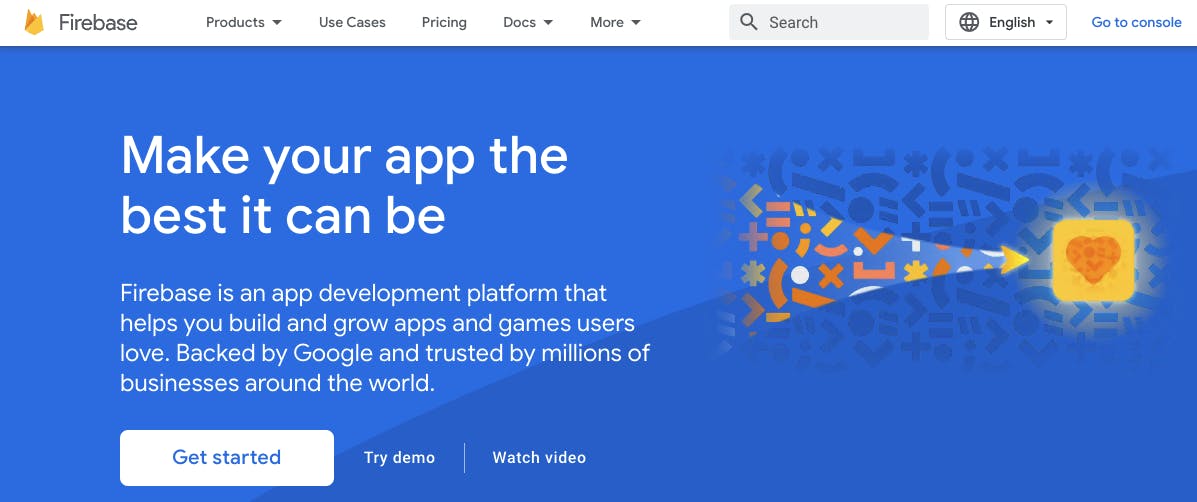
Click Add Project, type in the project name and press Continue.
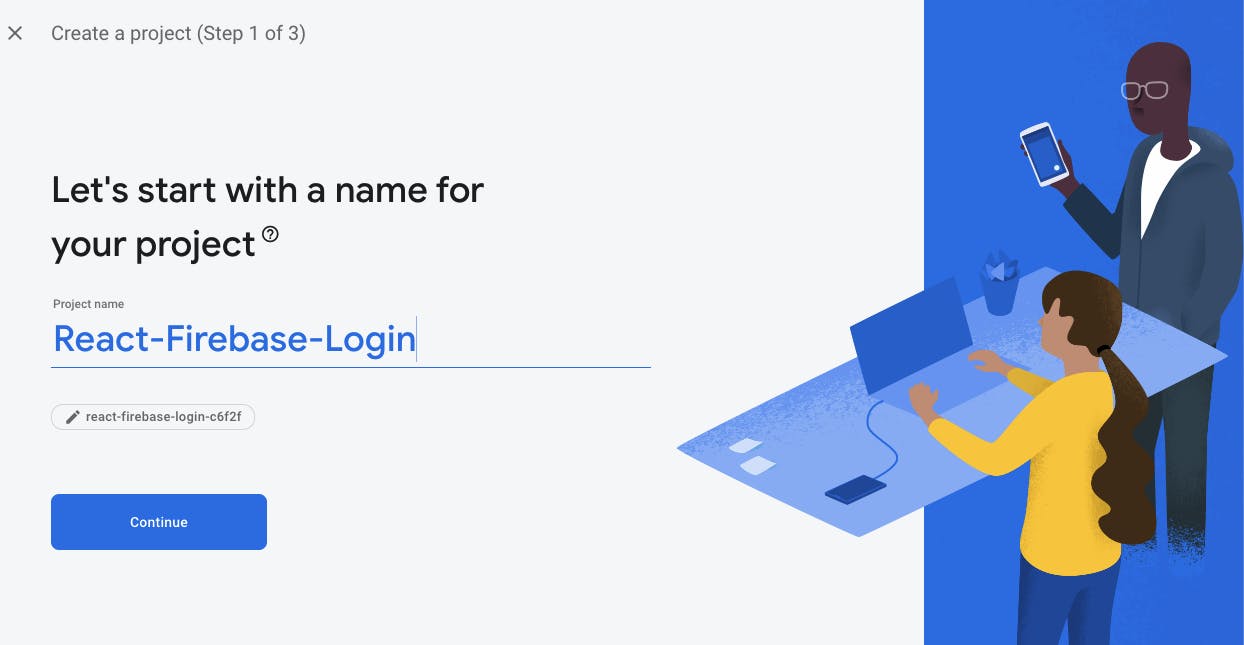
For simplicity of this tutorial, on the next page disable Google Analytics and press Create Project.
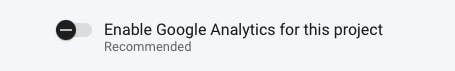
Once your Project is set up, go to All Products in the sidebar then Authentication.
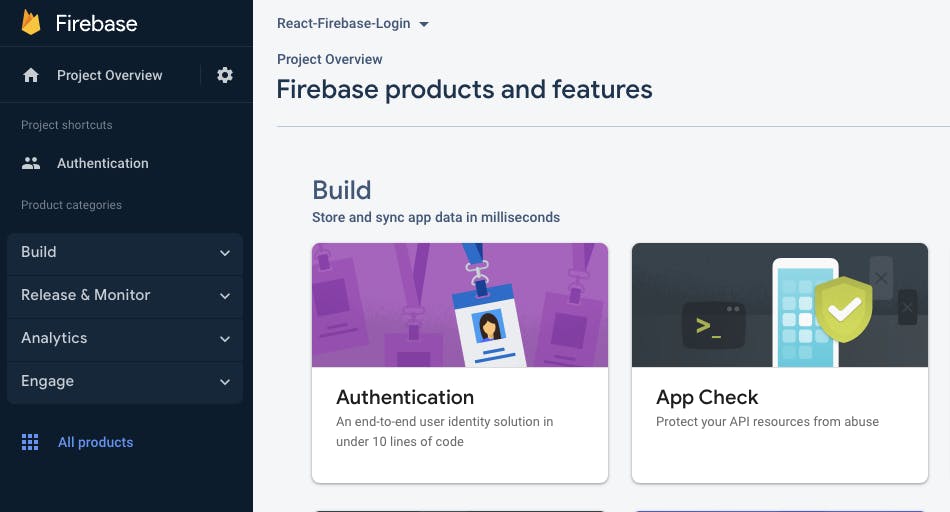
Once here, go ahead and click Get Started.
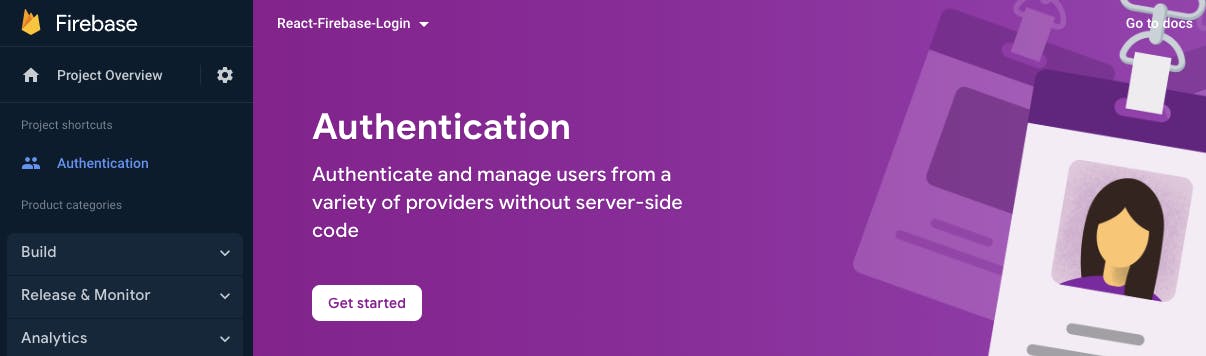
We are going to want to set up Email/Password login, so under Native providers click this, enable it and click save.
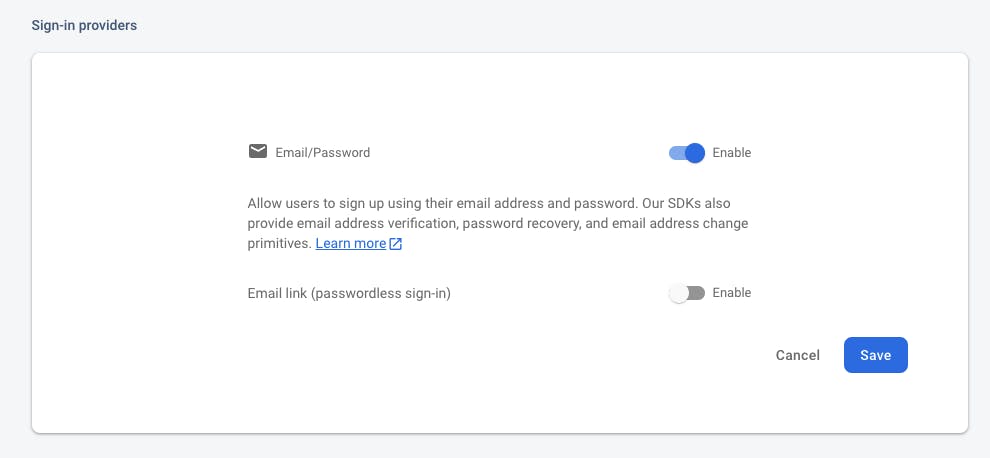
Next, let's get our application secrets to add to our .env file. Head on over to the Project Overview and select web app at the top, which looks like a </> icon.
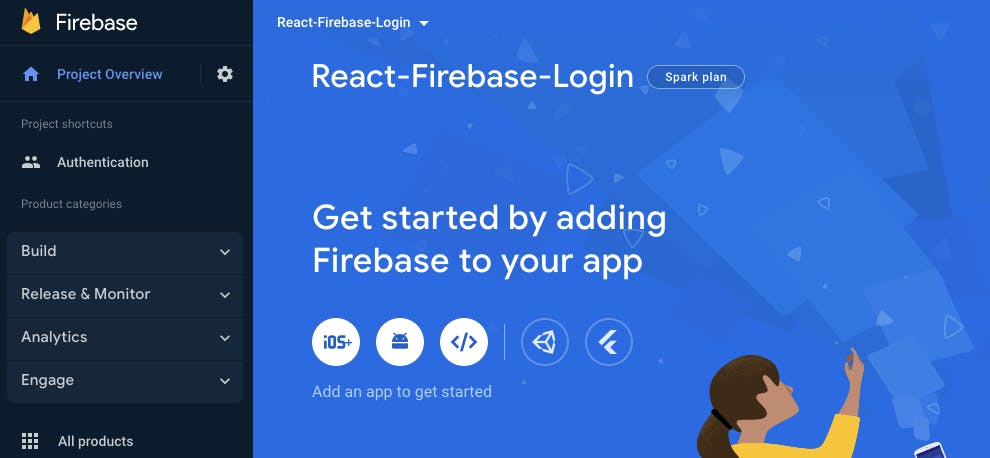
Create your app nickname and press Register app
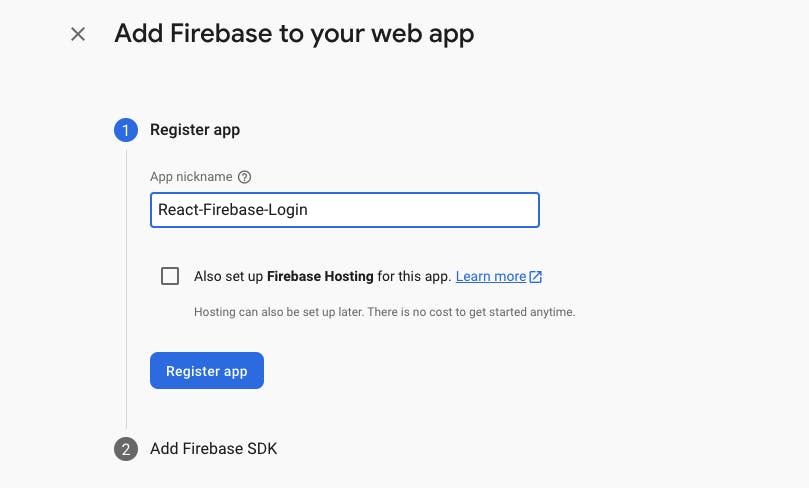
You will then be faced with your API key details. Copy the values of these and add them to the relevant variable in your .env file.
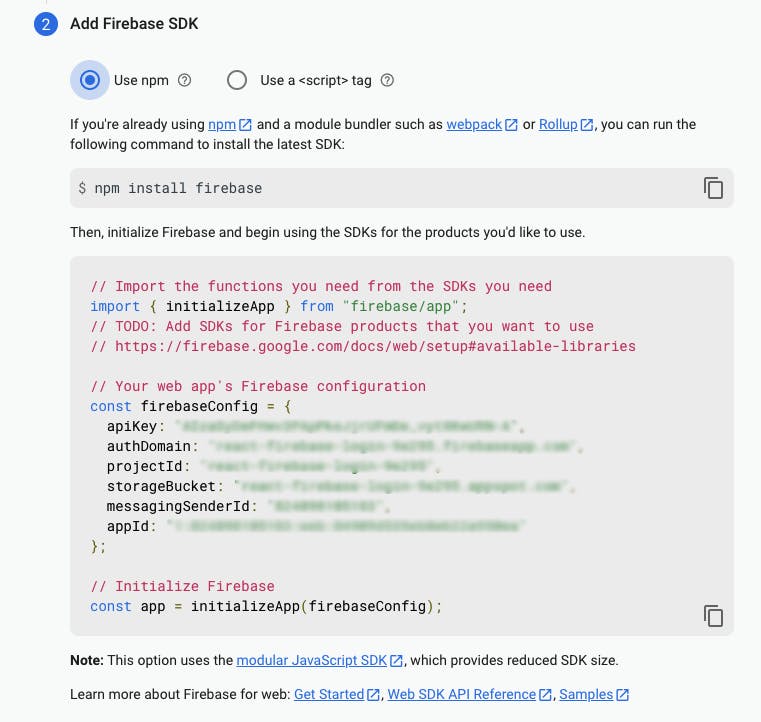
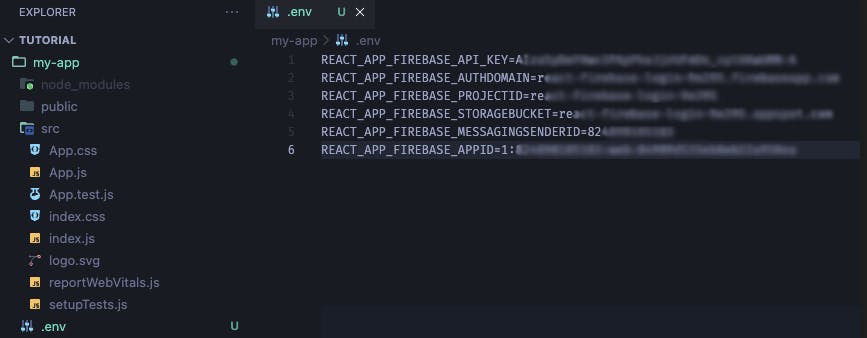
We also need to create a file which communicates with Firebase to authenticate / create users. Create the file firebase.js in the src folder and paste in the following code.
import { initializeApp } from "firebase/app";
import {
getAuth,
signInWithEmailAndPassword,
createUserWithEmailAndPassword,
sendPasswordResetEmail,
signOut,
} from "firebase/auth";
import { getFirestore } from "firebase/firestore";
const firebaseConfig = {
apiKey: `${process.env.REACT_APP_FIREBASE_API_KEY}`,
authDomain: `${process.env.REACT_APP_FIREBASE_AUTHDOMAIN}`,
projectId: `${process.env.REACT_APP_FIREBASE_PROJECTID}`,
storageBucket: `${process.env.REACT_APP_FIREBASE_STORAGEBUCKET}`,
messagingSenderId: `${process.env.REACT_APP_FIREBASE_MESSAGINGSENDERID}`,
appId: `${process.env.REACT_APP_FIREBASE_APPID}`,
};
const app = initializeApp(firebaseConfig);
const auth = getAuth(app);
const db = getFirestore(app);
const logInWithEmailAndPassword = async (email, password) => {
try {
await signInWithEmailAndPassword(auth, email, password);
} catch (err) {
console.error(err);
alert(err.message);
}
};
const registerWithEmailAndPassword = async (email, password) => {
try {
const res = await createUserWithEmailAndPassword(auth, email, password);
const user = res.user;
} catch (err) {
console.error(err);
alert(err.message);
}
};
const sendPasswordReset = async (email) => {
try {
await sendPasswordResetEmail(auth, email);
alert("Password reset link sent!");
} catch (err) {
console.error(err);
alert(err.message);
}
};
const logout = () => {
signOut(auth);
};
export {
auth,
db,
logInWithEmailAndPassword,
registerWithEmailAndPassword,
sendPasswordReset,
logout,
};
Routes Setup
We need to add our routes so our app can render the pages, which we will create next. Open the App.js file and replace the contents with the below.
import React from "react";
import { BrowserRouter as Router, Route, Routes } from "react-router-dom";
import Home from "./Pages/Home";
import Login from "./Pages/Login";
import Logout from "./Pages/Logout";
import Register from "./Pages/Register";
import Reset from "./Pages/Reset";
import Dashboard from "./Pages/Dashboard";
import Navigation from "./Components/nav/navigation";
function App() {
return (
<Router>
<div
className="flex flex-col justify-between bg-base-100"
data-theme="dark"
>
<Navigation />
<main className="container mx-auto px-3 pb-12">
<Routes>
<Route path="/" element={<Home />} />
<Route path="/login" element={<Login />} />
<Route path="/logout" element={<Logout />} />
<Route path="/register" element={<Register />} />
<Route path="/reset" element={<Reset />} />
<Route path="/dashboard" element={<Dashboard />} />
</Routes>
</main>
</div>
</Router>
);
}
export default App;
Page Template Setup
Now let's got our pages set up for our web application. Create a folder called Pages in the /src folder of your app and create the following files.
Home.js
import Hero from "../Components/hero/hero";
const Home = () => {
return <Hero />;
};
export default Home;
Dashboard.js
import React, { useEffect, useState, useContext } from "react";
import { useAuthState } from "react-firebase-hooks/auth";
import { useNavigate } from "react-router-dom";
import { auth } from "../firebase";
function Dashboard() {
const [user, loading, error] = useAuthState(auth);
const navigate = useNavigate();
useEffect(() => {
if (loading) return;
if (!user) return navigate("/login");
}, [user, loading]);
return (
<>
<div className="card justify-center h-60 bg-base-200 m-4">
<div className="hero-content text-center mx-auto">
<h1 className="text-5xl font-bold">Welcome, {user.email}</h1>
</div>
</div>
</>
);
}
export default Dashboard;
Login.js
import LoginForm from "../components/forms/loginForm";
const Login = () => {
return <LoginForm />;
};
export default Login;
Logout.js
import { useEffect } from "react";
import { auth } from "../firebase";
import { useNavigate } from "react-router-dom";
const Logout = () => {
const navigate = useNavigate();
useEffect(() => {
auth.signOut().then(navigate("/"));
});
};
export default Logout;
Register.js
import RegisterForm from "../components/forms/registerForm";
const Register = () => {
return <RegisterForm />;
};
export default Register;
Reset.js
import ResetPasswordForm from "../components/forms/resetPasswordForm";
const Reset = () => {
return <ResetPasswordForm />;
};
export default Reset;
And then we'll set up our components for the above. Create the Components folder in /src and create the following files.
forms/loginForm.js
import React, { useEffect, useState } from "react";
import { Link, useNavigate } from "react-router-dom";
import { auth, logInWithEmailAndPassword } from "../../firebase";
import { useAuthState } from "react-firebase-hooks/auth";
function LoginForm() {
const [email, setEmail] = useState("");
const [password, setPassword] = useState("");
const [user, loading] = useAuthState(auth);
const navigate = useNavigate();
useEffect(() => {
if (loading) return;
if (user) navigate("/dashboard", { replace: true });
}, [user]);
return (
<div className="flex pt-6">
<div className="card shadow-2xl bg-base-200 flex-1 justify-center p-12">
<div className="card-header">
<h2 className="text-3xl">Log In</h2>
</div>
<div className="card-body">
<div className="form-control">
<label className="label">
<span className="label-text">Email</span>
</label>
<input
type="text"
className="input input-bordered"
value={email}
onChange={(e) => setEmail(e.target.value)}
placeholder="E-mail Address"
/>
</div>
<div className="form-control">
<label className="label">
<span className="label-text">Password</span>
</label>
<input
type="password"
className="input input-bordered"
value={password}
onChange={(e) => setPassword(e.target.value)}
placeholder="Password"
/>
</div>
<a
className="btn btn-primary w-full"
onClick={() => logInWithEmailAndPassword(email, password)}
>
Login
</a>
<div>
<Link to="/reset" className="btn btn-ghost w-full">
Forgot Password
</Link>
</div>
<div className="justify-end">
Don't have an account?{" "}
<Link to="/register" className="link">
Register now
</Link>
.
</div>
</div>
</div>
</div>
);
}
export default LoginForm;
forms/registerForm.js
import React, { useEffect, useState } from "react";
import { Link, useNavigate } from "react-router-dom";
import { auth, registerWithEmailAndPassword } from "../../firebase";
import { useAuthState } from "react-firebase-hooks/auth";
function RegisterForm() {
const [email, setEmail] = useState("");
const [password, setPassword] = useState("");
const [user, loading] = useAuthState(auth);
const navigate = useNavigate();
const register = () => {
registerWithEmailAndPassword(email, password);
if (user) navigate("/dashboard", { replace: true });
};
useEffect(() => {
if (loading) return;
if (user) navigate("/dashboard", { replace: true });
}, [user, loading]);
return (
<div className="flex pt-6">
<div className="card shadow-2xl bg-base-200 flex-1 justify-center p-12">
<div className="card-header">
<h2 className="text-3xl">Register</h2>
</div>
<div className="card-body">
<div className="form-control">
<label className="label">
<span className="label-text">Email</span>
</label>
<input
type="text"
className="input input-bordered"
value={email}
onChange={(e) => setEmail(e.target.value)}
placeholder="E-mail Address"
/>
</div>
<div className="form-control">
<label className="label">
<span className="label-text">Password</span>
</label>
<input
type="password"
className="input input-bordered"
value={password}
onChange={(e) => setPassword(e.target.value)}
placeholder="Password"
/>
</div>
<a className="btn btn-primary w-full" onClick={register}>
Register
</a>
<div className="justify-end">
Already have an account?{" "}
<Link to="/login" className="link">
Login now
</Link>
.
</div>
</div>
</div>
</div>
);
}
export default RegisterForm;
forms/resetPasswordForm.js
import React, { useEffect, useState } from "react";
import { useAuthState } from "react-firebase-hooks/auth";
import { useNavigate } from "react-router-dom";
import { Link } from "react-router-dom";
import { auth, sendPasswordReset } from "../../firebase";
function ResetPasswordForm() {
const [email, setEmail] = useState("");
const [user, loading] = useAuthState(auth);
const navigate = useNavigate();
useEffect(() => {
if (loading) return;
if (user) navigate("/dashboard", { replace: true });
}, [user, loading]);
return (
<div className="flex pt-6">
<div className="card shadow-2xl bg-base-200 flex-1 justify-center p-12">
<div className="card-header">
<h2 className="text-3xl">Reset Password</h2>
</div>
<div className="card-body">
<div className="form-control">
<label className="label">
<span className="label-text">Email</span>
</label>
<input
type="text"
className="input input-bordered"
value={email}
onChange={(e) => setEmail(e.target.value)}
placeholder="E-mail Address"
/>
</div>
<button
className="btn btn-primary w-full"
onClick={() => sendPasswordReset(email)}
>
Send password reset Email
</button>
<div className="justify-end">
Don't have an account?{" "}
<Link to="/register" className="link">
Register now
</Link>
.
</div>
</div>
</div>
</div>
);
}
export default ResetPasswordForm;
hero/hero.js
import React, { useContext } from "react";
const Hero = () => {
return (
<div className="card justify-center h-96 bg-base-200 m-4">
<div className="hero-content text-center mx-auto">
<div className="max-w-lg">
<h1 className="text-5xl font-bold">React Firebase Login</h1>
<p className="py-6">
A base template to implement a Firebase login system React.
</p>
<a className="btn btn-primary" href="/login">Get Started</a>
</div>
</div>
</div>
);
};
export default React.memo(Hero);
nav/navigation.js
import React, { useContext } from "react";
import { Link, NavLink, useNavigate } from "react-router-dom";
import { useAuthState } from "react-firebase-hooks/auth";
import { auth, logout } from "../../firebase";
function Navigation() {
const [user] = useAuthState(auth);
const navigate = useNavigate();
return (
<nav className="navbar bg-base-200 text-base-content">
<div className="navbar-start">
<Link to="/" className="btn btn-ghost normal-case text-xl">
React Firebase Login
</Link>
</div>
<div className="navbar-middle">
{!user ? (
<NavLink
to="/"
className={({ isActive }) =>
isActive
? "btn btn-ghost btn-active mr-2 hidden lg:flex"
: "btn btn-ghost mr-2 hidden lg:flex"
}
>
Home
</NavLink>
) : (
<NavLink
to="/dashboard"
className={({ isActive }) =>
isActive
? "btn btn-ghost btn-active mr-2 hidden lg:flex"
: "btn btn-ghost mr-2 hidden lg:flex"
}
>
Dashboard
</NavLink>
)}
</div>
{!user ? (
<div className="navbar-end">
<Link to="/login">
<a className="btn mr-2">Login</a>
</Link>
<Link to="/register">
<a className="btn btn-primary mr-2">Register</a>
</Link>
<div className="dropdown dropdown-end">
<label tabIndex="0" className="btn btn-ghost lg:hidden">
<svg
xmlns="http://www.w3.org/2000/svg"
className="h-5 w-5"
fill="none"
viewBox="0 0 24 24"
stroke="currentColor"
>
<path
strokeLinecap="round"
strokeLinejoin="round"
strokeWidth="2"
d="M4 6h16M4 12h8m-8 6h16"
/>
</svg>
</label>
<ul
tabIndex="0"
className="menu menu-compact dropdown-content mt-3 p-2 shadow bg-base-100 rounded-box w-52"
>
<li>
<NavLink
to="/"
className={({ isActive }) =>
isActive
? "btn btn-ghost btn-active mb-2"
: "btn btn-ghost mb-2"
}
>
Home
</NavLink>
</li>
</ul>
</div>
</div>
) : (
<div className="navbar-end">
<Link to="/logout">
<a className="btn mr-2">Log Out</a>
</Link>
<div className="dropdown dropdown-end">
<label tabIndex="0" className="btn btn-ghost lg:hidden">
<svg
xmlns="http://www.w3.org/2000/svg"
className="h-5 w-5"
fill="none"
viewBox="0 0 24 24"
stroke="currentColor"
>
<path
strokeLinecap="round"
strokeLinejoin="round"
strokeWidth="2"
d="M4 6h16M4 12h8m-8 6h16"
/>
</svg>
</label>
<ul
tabIndex="0"
className="menu menu-compact dropdown-content mt-3 p-2 shadow bg-base-100 rounded-box w-52"
>
<li>
<NavLink
to="/dashboard"
className={({ isActive }) =>
isActive
? "btn btn-ghost btn-active mb-2"
: "btn btn-ghost mb-2"
}
>
Dashboard
</NavLink>
</li>
</ul>
</div>
</div>
)}
</nav>
);
}
export default Navigation;
Testing the Application
Now that we have the code wrote for our application - let's go ahead and test it! Type npm start into the console and a browser window will open with our application.
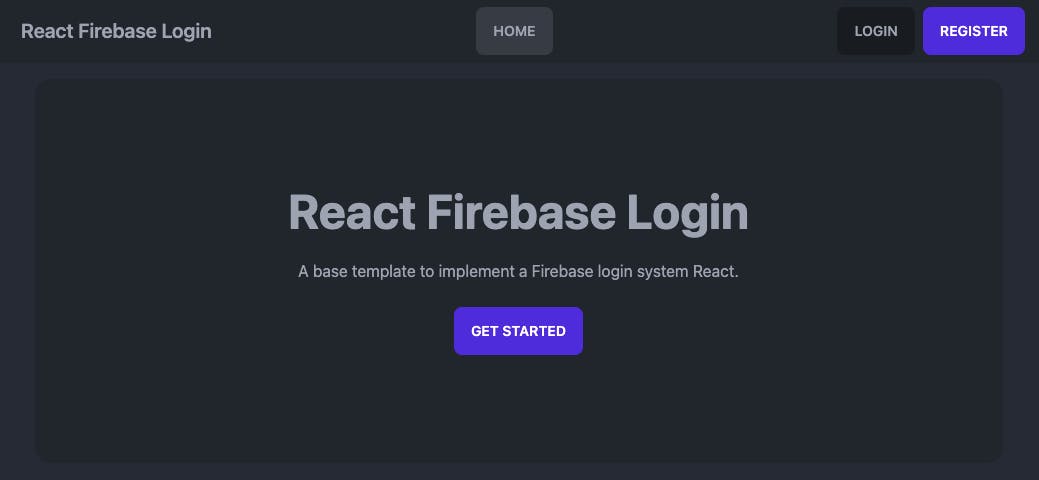
Try to register an account by clicking the register button.
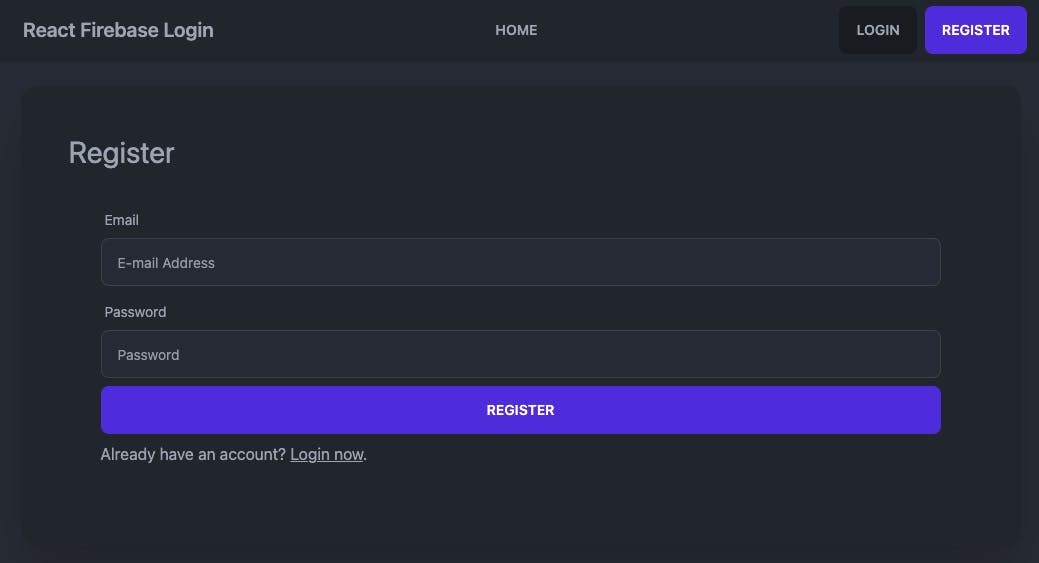
Once your account is created, you should be redirected to the dashboard with the email you registered with being displayed.
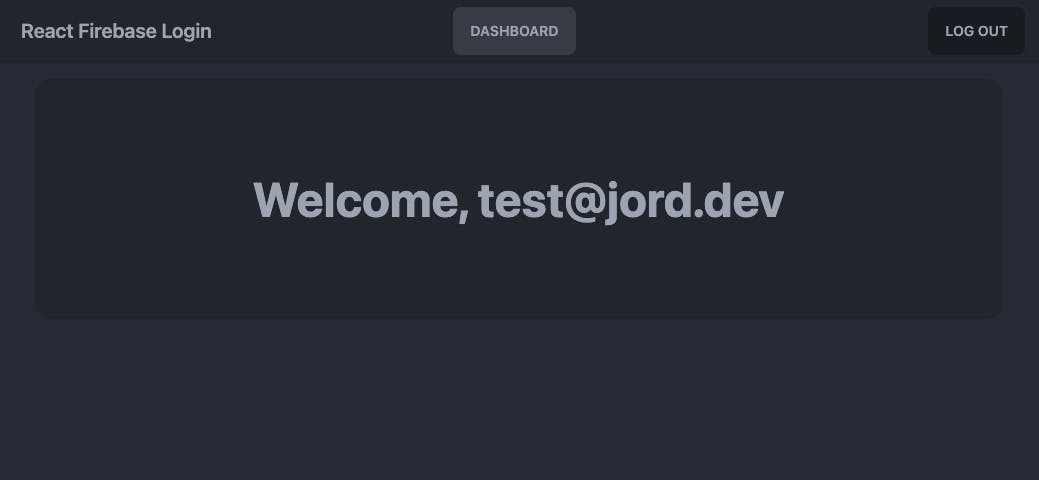
Now let's have a see where this user is stored. Head on over to Firebase and click Authentication in the sidebar. Your new user should be displayed here.
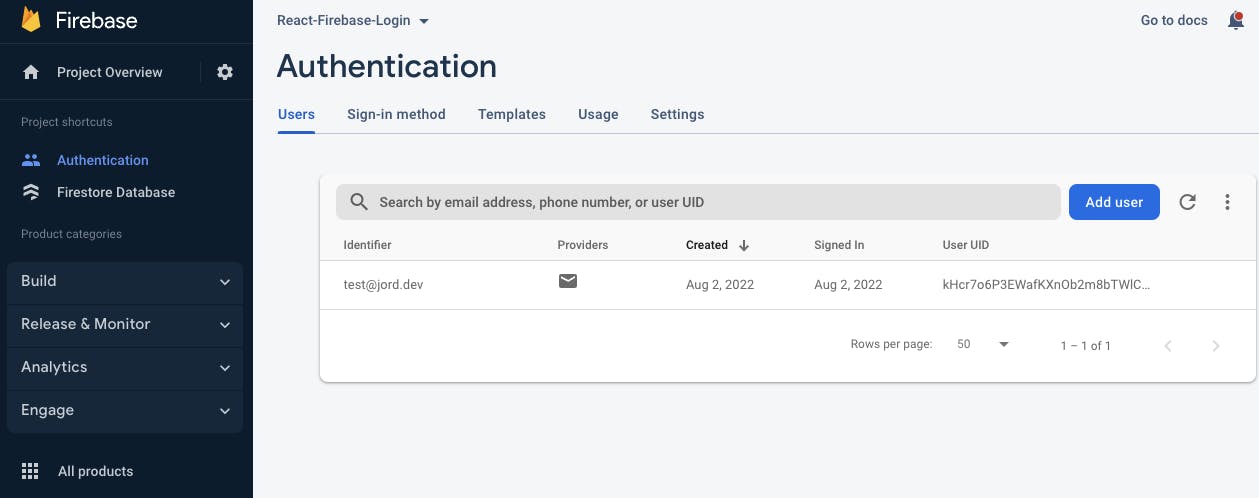
Conclusion
We now have a fully functional React application with a login system using Firebase! Let's go back through what we done.
- Create a new React app using create-react-app
- Install the dependancies required
- Initialise TailwindCSS and ensure it uses the DaisyUI library
- Create a Firebase application to store & authenticate users
- Write the code that communicates with Firebase
- Create the Routes, Pages & Components of our application